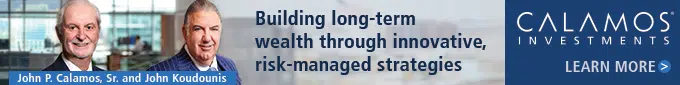Most people don’t know there is a simple trick to get a cheaper flight on an airline’s website.
I discovered this trick while talking to a friend of mine who said he had seen flights on Skyscanner from Turkey to Australia for only 400 euros roundtrip.
I told him he was dreaming, until he loaded it up on his phone and I saw it for myself.
I was kind of shocked because usually the price is 900+ euros so I wasn’t sure what the heck was that about.
When I returned to Europe from Turkey, I looked at the price once again and it was back to where it normally was – over the 900-euro mark.
I emailed him and asked him to check again and, once more, he told me it was around the 400-euro mark.
“What is going on?” I thought.
I decided to do a little experiment.
I went to Skyscanner and tweaked the country I am supposedly located and set it to Turkey (the option to do so is at the very top of the screen where it has the flag of the country you are currently in and an option to change it).
And boom! I got the same result albeit in Turkish liras, which I then converted to euros so I could compare.
The prices didn’t stay that low for long, but I learned from this trick that where you are located makes a big difference (or at least, where you say you are located).
Speaking to a travel agent I later learned that this happens because there are different travel companies in different countries that are offered differing deals by the airlines!
The same can be done for any destination, so if you want to travel for example from Melbourne to Athens, setting your current location to Turkey (NOT your departure city, which would remain Melbourne) will get you a better result than saying you are currently in Melbourne or Athens.
Building on that, I recently tried telling Skyscanner I am currently in a bunch of different countries including Colombia and it turns out telling the website you are currently in Colombia is even cheaper than telling it you are in Turkey.
I’m not sure how long this nifty trick will stick around until the airlines catch on, so try it out now for yourself!
5 Easy Steps
1. Go to Skyscanner.
2. Change the country to Colombia (option is at top of the screen, not to be confused with departure city).
3. Choose where you want to go and click search.
4. Go to xe.com and convert the Colombian Pesos to your currency.
5. Open an incognito/private window and repeat the process but this time leave the location as your home
country and see the difference!

See all the latest news from Greece and the world at Greekreporter.com. Contact our newsroom to report an update or send your story, photos and videos. Follow GR on Google News and subscribe here to our daily email!